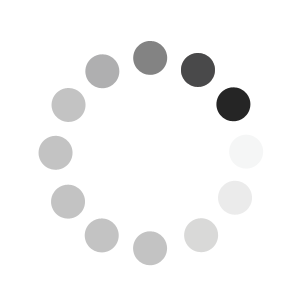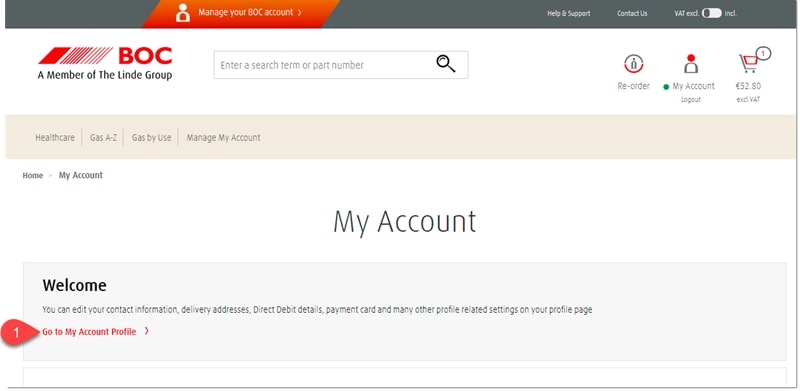It looks like you are using a web browser that we don’t currently support. This may prevent you from accessing certain features. To ensure you have the best experience on our site, please use one of the following browsers:
Internet Explorer - Version 10 and above
Firefox – Version 38 and above
Chrome - Version 45 and above
Safari - Version 8 and above
Payments & Charges
`Direct Debit
Direct Debit is a convenient, automated method of paying your bills. BOC’s Direct Debit customers gain five extra days credit and avoid additional fees (non-Direct Debit fee is €4.00 per invoice).
You can set up or amend Direct Debit within ‘My Account Profile’ under the welcome message (screenshot below) or sign in here to get to Direct Debit tab straight away. If you are a new user, you will need to register first.
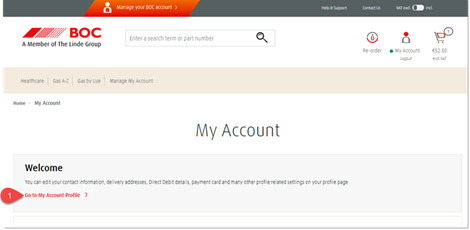
Pay an invoice with a card
You can pay your invoice by debit or credit card using Quick Pay or sign in to your online account to view and pay your invoices or account balance.
Bank transfer
You can pay your BOC invoice by:
SEPA, BACS, CHAPS, FPS or through online banking to BOC Ltd, Sort
Code 99-02-31, Account Number 35341139
IBAN: IE63 HSBC 9902 3135 3411 39
BIC: HSBCIE2D
Please allow 3 working days for a BACS payment. Please quote your BOC account number and the invoice number you are intending to pay. Please email all remittance advice to bgi.accounts@boc.com. If you are paying directly into a bank please use a bank giro slip and ensure you quote your BOC account number and invoice number.
Payment terms
Normal terms of payment are by direct debit to be taken on the earliest banking day to the 25th day of the month following the month of the invoice date. In the case of methods of payment other than Direct Debit, full payment of invoices in cleared funds must be received by BOC by the 20th day of the month following the month of the invoice date.
Rental period options
BOC has a rental charge for all cylinders. Unless you otherwise request, all your cylinders will default to annual rental.
There are four rental period options:
Monthly - charged for the previous month. If you pay monthly rental charges and increase your holdings, you will be charged a full month rental for the extra cylinders at the end of the month in which you obtained them.
Quarterly - payable in advance
Annual - charged once a year in advance. If you pay annual rental, and increase your holdings, you will be charged for the new cylinders from the purchase date until the renewal date of the existing cylinder. For example, if your renewal date is 1st January, and you add an extra cylinder in the previous June, you will be charged 7 months rental on the additional cylinder. On 1st January you will be charged 12 months rental for all cylinders. If your holdings decrease, you will receive a credit note for the number of months left on your rental.
3 or 5 yearly - available for small cylinders only and suitable for customers with stable holdings - No pro-rata credit is available should the cylinders be returned before the renewal date.
The renewal date is always the first of the month in which you first obtained the cylinder.
BOC charges
The different price elements cover the different costs associated with supplying cylinder gases.
Price lists for cylinder rental:
Industrial Gases Price List - Charges Effective 1st August 2022
Price List – Ireland (PDF)
Medical Gases Price List - Charges Effective 1st August 2022
Price List – Ireland (PDF)
Balloon Gases Price List - Charges Effective 1st August 2022
Price List – Ireland (PDF)
Account based charges are:
Non-Direct Debit Fee - €4.00 per invoice or no charge when you pay by Direct Debit
Paper Invoice Fee - €5.00 per invoice or no charge when you sign up to receive your invoices by email
Late Payment Fee - €40.00 (0.01 up to 999.00) €70.00 (1,000.00 up to 9999.00) €100.00 (10,000.00 +)
Other charges:
Replacement charges also apply for any BOC cylinders lost by customers.
To decrease the number of failed deliveries causing delays to our delivery service, we reserve the right to levy a failed delivery charge equivalent to our standard delivery charge.
There is an
environment and energy surcharge for industrial gases.
You can find more information about all charges related to gas cylinders here.
Download copies of your invoices
1. Sign in or register if you are a new user
2. Choose 'View and Pay Invoices'
3. Search for the invoice you want by changing the start date, payment status or document type and click 'Apply filters'. You can also, search by Reference Number.
4. Click the red link 'Show documents'
Jump right in